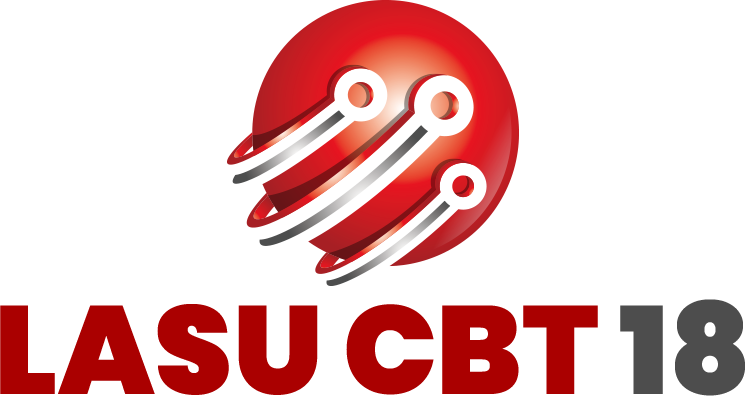HOME / CORPORATE COURSES / CompTIA Network+
CompTIA Network+
CompTIA Network+ helps develop a career in IT infrastructure covering troubleshooting, configuring, and managing networks, become indispensable to any company with CompTIA Network+
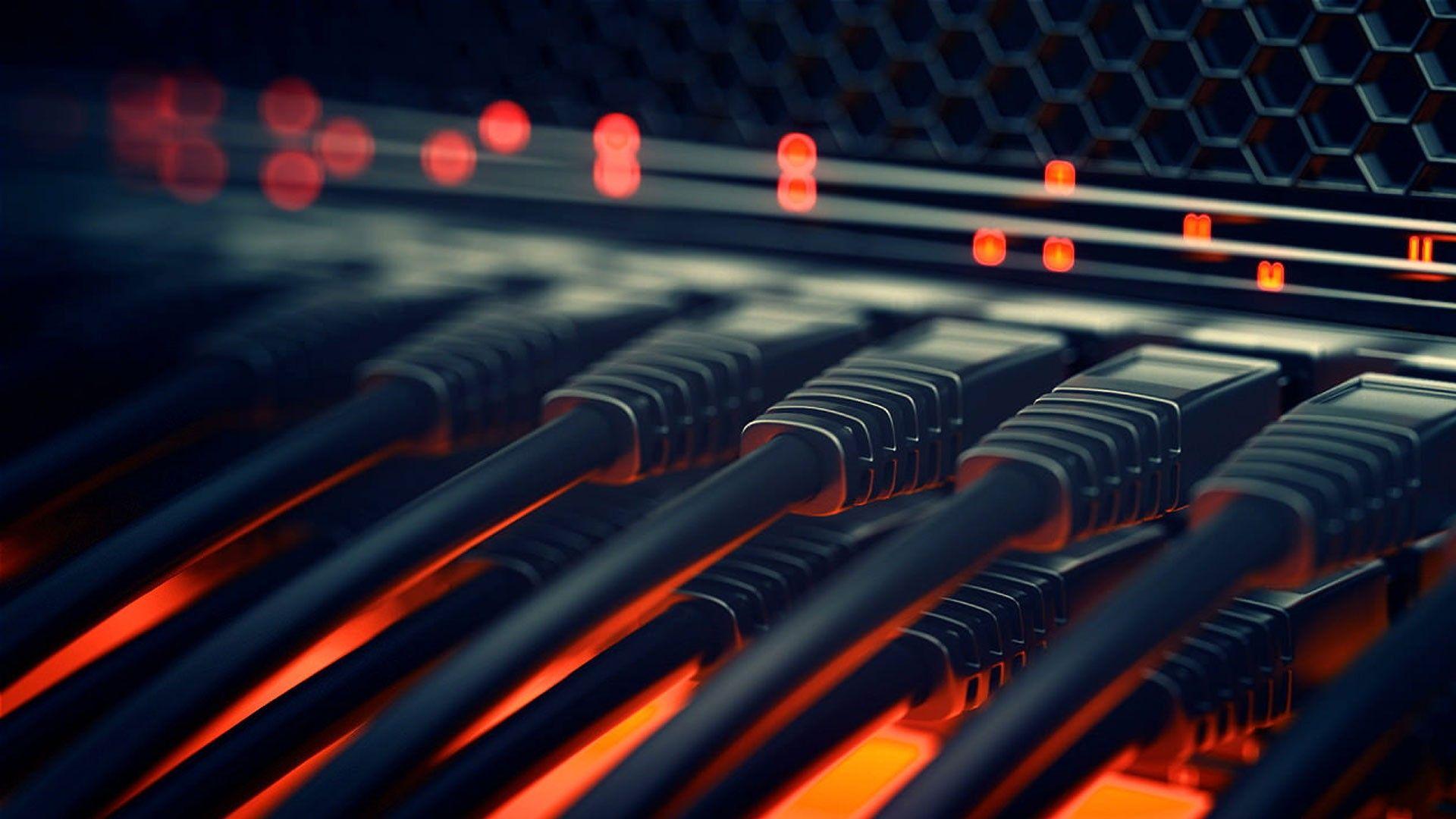
Overview
Understanding the most important System Interconnection Models, knowing the 7 Layers of the Open Systems Interconnect (OSI) Model, understanding the TCP/IP System Interconnect Model and its 4 layers, distinguish between the OSI Model, TCP/IP Model (DoD Model), and TCP/IP – Internet Protocol Suite and also IPv4 and IPv6, including network Management.
What you will learn
Topic A: Explain OSI Model Layers
Topic B: Explain the TCP/IP Suite
Topic A: Explain Media Types and Access Methods
Topic B: Deploy Ethernet Standards
Topic C: Configure and Monitor Network Interfaces
Topic A: Install and Configure Hubs and Bridges
Topic B: Install and Configure Switches
Topic C: Compare and Contrast Network Topologies
Topic D: Compare and Contrast Network Types
Topic A: Configure IPv4 Addressing Components
Topic B: Test IP Interfaces with Command Line Tools
Topic C: Configure IPv4 Subnets
Topic D: Configure Private and Public IPv4 Addressing Schemes
Topic E: Configure IPv6 Addressing Components
Topic F: Configure DHCP Service
Topic A: Explain Characteristics of Routing
Topic B: Install and Configure Routers
Topic A: Explain the Uses of Ports and Protocols
Topic B: Use Port Scanners and Protocol Analyzers
Topic C: Explain the Use of Name Resolution Services
Topic D: Configure DNS and IPAM Services
Topic A: Explain the Uses of Network Applications
Topic B: Explain the Uses of Voice Services and Advanced Networking Devices
Topic C: Explain the Uses of Virtualization and Network Storage Services
Topic D: Summarize the Concepts of Cloud Services
Topic A: Monitor Network Interfaces and Logs
Topic B: Explain Network Troubleshooting Methodology
Topic C: Troubleshoot Common Network Services Issues
Topic A: Summarize Common Networking Attacks
Topic B: Explain the Characteristics of VLANs
Topic C: Explain the Characteristics of NAT and Port Forwarding
Topic A: Install and Configure Firewalls and Proxies
Topic B: Explain the Uses of IDS/IPS and UTM
Topic A: Explain Authentication Controls and Attacks
Topic B: Explain the Uses of Authentication Protocols and Directory Services
Topic C: Explain the Uses of Port Security and NAC
Topic D: Implement Network Device Hardening
Topic E: Explain Patch Management and Vulnerability Scanning Processes
Lesson 12: Deploying and Troubleshooting Cabling Solutions
Topic A: Deploy Structured Cabling Systems
Topic B: Deploy Twisted Pair Cabling Solutions
Topic C: Test and Troubleshoot Twisted Pair Cabling Solutions
Topic D: Deploy Fiber Optic Cabling Solutions
Topic A: Install and Configure Wireless Technologies
Topic B: Troubleshoot Wireless Performance Issues
Topic C: Secure and Troubleshoot Wireless Connectivity
Topic A: Compare and Contrast WAN Core Service Types
Topic B: Compare and Contrast WAN Subscriber Service Types
Topic C: Compare and Contrast WAN Framing Service Types
Topic D: Compare and Contrast Wireless and IoT WAN Technologies
Topic A: Use Remote Access VPNs
Topic B: Use Remote Access Management Methods
Topic C: Manage Networks with Documentation and Diagrams
Topic D: Summarize the Purposes of Physical Security Devices
Topic E: Compare and Contrast Business Continuity and Disaster Recovery Concepts
Topic F: Identify Policies and Best Practices
Topic A: Manage Networks with Documentation and Diagrams
Topic B: Summarize the Purposes of Physical Security Devices
Topic C: Compare and Contrast Business Continuity and Disaster Recovery Concepts
Topic D: Identify Policies and Best Practices
What is Included
All LASU CBT 18 courses comes with the following:
Digital/Hardcopy Courseware
Up-to 8 hours of instructor-led training for 5 days
8 hours of lab access each day
User Navigation
Useful Links
Services We Offer
Contact Information
info@lasucbt18.com
Address 2: 6, Esugbayi Street, GRA, Ikeja, Lagos.