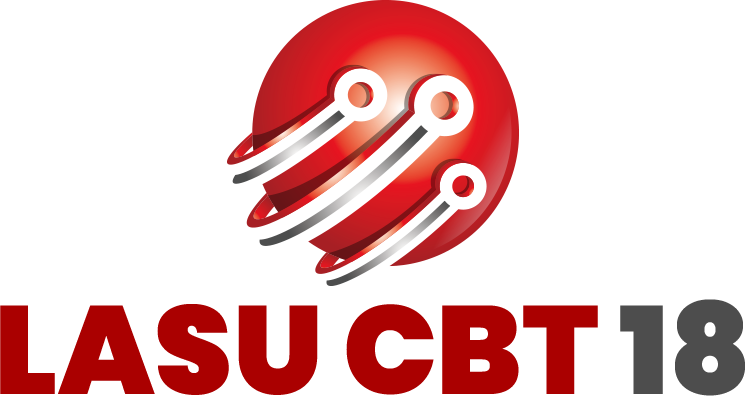HOME / INDIVIDUAL COURSES / CompTIA A+
CompTIA A+
Today’s IT professionals face an expanding variety of technical issues.

Overview
Today’s IT professionals face an expanding variety of technical issues. CompTIA A+ has been updated to address the increased diversity of knowledge required of IT technicians and validates what is currently necessary to perform effectively on the job.
What you will learn
In this course, you will install, configure, optimize, troubleshoot, repair, upgrade, and perform preventive maintenance on personal computers and digital devices.
Install and configure PC system unit components and peripheral devices.
Install, configure, and troubleshoot display and multimedia devices.
Install, configure, and troubleshoot storage devices.
Install, configure, and troubleshoot internal system components.
Explain network infrastructure concepts.
Configure and troubleshoot network connections.
Implement client virtualization and cloud computing.
Support and troubleshoot laptops.
Support and troubleshoot mobile devices.
Install, configure, and troubleshoot print devices.
Who Should Attend?
This course is designed for individuals who have basic computer user skills and who are interested in obtaining a job as an entry-level IT technician. This course is also designed for students who are seeking the CompTIA A+ certification and who want to prepare for the CompTIA A+ Certification Exam and anyone wishing to pursue a career in computer technology.
Course Content
Hardware Fundamentals
Operating System Fundamentals
Networking and Security Fundamentals
Safety and Operational Procedures
Supporting Display Devices
Installing and Configuring Peripheral Components
Managing System Components
Managing Data Storage
Installing and Configuring Microsoft Windows
Optimizing and Maintaining Microsoft Windows
Working With Other Operating Systems
Customized Client Environments
Networking Technologies
Installing and Configuring Networking Capabilities
Supporting Mobile Digital Devices
Supporting Printers and Multifunction Devices
Security Threats, Vulnerabilities, and Controls
Implementing Security Controls
Troubleshooting System-Wide Issues
Method of Delivery
Live and Online Training
In class training
System administrators
Register Yourself and Get A Chance To Polish Your Skills
User Navigation
Useful Links
Services We Offer
Contact Information
info@lasucbt18.com
Address 2: 6, Esugbayi Street, GRA, Ikeja, Lagos.