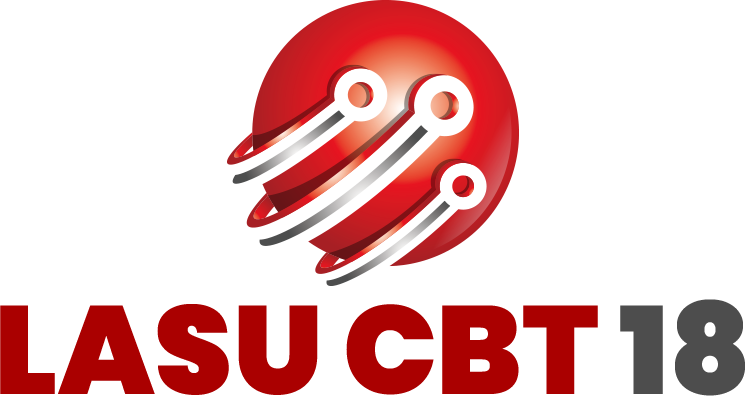Power BI and Dashboards for the Busy Professional
This course is a fully hands-on. It will take you from just having an idea of what Power BI does to being able to create insights-rich and interactive reports/dashboards in Power BI.
The Training Outline is
Get Data (bringing in your data for analysis)
- Data Sources in Power BI Desktop
- Connect to web data and web apps
- Import Excel Workbooks
- Connect to enterprise Database
Data Transformation, Power Query and DAX
- Get Data
- Model section of the report builder (Power BI Desktop)
- Data section of the report builder (Power BI Desktop)
- DAX
- Report section of the report builder (Power BI Desktop)
- Power Query
- Common Power Query tasks
Report Publishing, Dashboards and Power BI Service
- Understanding the concept of Workspaces
- Publishing report (from Power BI desktop to Power BI service for consumption)
- Controlling access to aspects of the report by role (region, department or level)
- Published Report options
- Creating a Dashboard
- Best practices
- Setting automatic/scheduled refresh so new data is ingested automatically
- Data Gateway configuration
AI in Power BI and Settings
- Q&A for autogenerating charts and tables in answer to questions
- Organization wide settings
- Account wide settings
- Workspace settings
- Dashboard settings
- Report settings
- Datasets settings
Price & Date
Price: N80,000
Date: 24nd – 25rd June, 2020
Duration: 2 days
User Navigation
Useful Links
Services We Offer
Contact Information
: LASU CBT18 CENTRE ADDRESS: LASU Main Campus, Ojo, 102101, Lagos.
Corporate Office Address: 6, Esugbayi Street, GRA, Ikeja, Lagos.