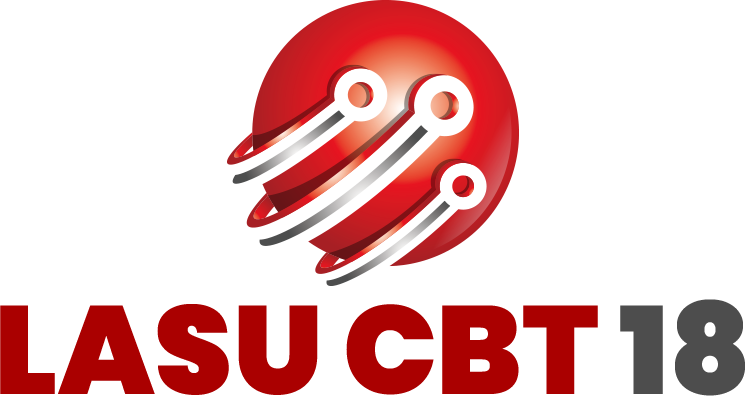Networking with Windows Server 2016
This course is developed for IT professionals who need to design, plan, implement, manage, and support Microsoft Windows 2016 networks or who plan to take the related MCSE and MCSA exams.

Overview
This course is developed for IT professionals who need to design, plan, implement, manage, and support Microsoft Windows 2016 networks or who plan to take the related MCSE and MCSA exams. The training will be given by Senior System/Network engineers with several years of field experience.
What you will learn
Plan and implement an IPv4 network.
Implement Dynamic Host Configuration Protocol (DHCP).
Implement IPv6.
Implement Domain Name System (DNS).
Implement and manage IP address management (IPAM).
Plan for remote access.
Implement DirectAccess.
Implement virtual private networks (VPNs).
Implement networking for branch offices.
Configure advanced networking features.
Implement Software Defined Networking.
Who Should Attend?
This course is intended for existing IT professionals who have some networking knowledge and experience and are looking for a single course that provides insight into core and advanced networking technologies in Windows Server 2016. This audience would typically include:
Network administrators who are looking to reinforce existing skills and learn about new networking technology changes and functionality in Windows Server 2016.
System or Infrastructure Administrators with general networking knowledge who are looking to gain core and advanced networking knowledge and skills on Windows Server 2016.
The secondary audience for this course is those IT professionals who are looking to take the MCSA 70-741: Networking with Windows Server 2016 exam
Course Content
Installing, upgrading, and migrating servers and workloads
Configuring local storage
Implementing enterprise storage solutions
Implementing Storage Spaces and Data Deduplication
Installing and configuring Hyper-V and virtual machines
Deploying and managing Windows and Hyper-V containers
Overview of high availability and disaster recovery
Implementing failover clustering
Implementing failover clustering with Windows Server 2016 Hyper-V
Implementing Network Load Balancing
Creating and managing deployment images
Managing, monitoring, and maintaining virtual machine installations
Method of Delivery
Live and Online Training
In class training
Register Yourself and Get A Chance To Polish Your Skills
User Navigation
Useful Links
Services We Offer
Contact Information
info@lasucbt18.com
Address 2: 6, Esugbayi Street, GRA, Ikeja, Lagos.