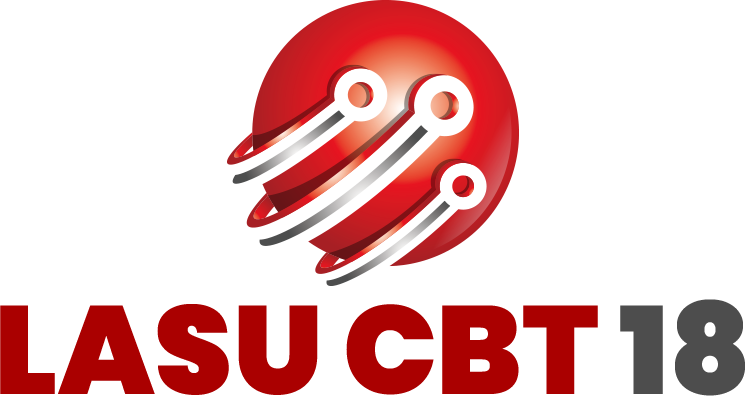Identity with Windows Server 2016
This course teaches IT Pros how to deploy and configure Active Directory Domain Services (AD DS) in a distributed environment, how to implement Group Policy, how to perform backup and restore, and how to monitor and troubleshoot Active Directory–related issues with Windows Server 2016

Overview
Additionally, this course teaches how to deploy other Active Directory server roles such as Active Directory Federation Services (AD FS) and Active Directory Certificate Services (AD CS).
What you will learn
After completing this course, students will be able to:
Install and configure domain controllers.
Manage objects in AD DS by using graphical tools and Windows PowerShell.
Implement AD DS in complex environments.
Implement AD DS sites and configure and manage replication.
Implement and manage Group Policy Objects (GPOs).
Manage user settings by using GPOs.
Secure AD DS and user accounts.
Implement and manage a certificate authority (CA) hierarchy with AD CS.
Deploy and manage certificates.
Implement and administer AD FS.
Implement and administer Active Directory Rights Management Services (AD RMS).
Implement synchronization between AD DS and Azure AD.
Monitor, troubleshoot, and establish business continuity for AD DS services.
Who Should Attend?
This course is primarily intended for existing IT professionals who have some AD DS knowledge and experience and who aim to develop knowledge about identity and access technologies in Windows Server 2016. This would typically include:
AD DS administrators who are looking to train in identity and access technologies with Windows Server 2012 or Windows Server 2016.
System or infrastructure administrators with general AD DS experience and knowledge who are looking to cross-train in core and advanced identity and access technologies in Windows Server 2012 or Windows Server 2016.
The secondary audience for this course includes IT professionals who are looking to consolidate their knowledge about AD DS and related technologies, in addition to IT professionals who want to prepare for the 70-742 exam.
Course Content
Module 1: Installing and configuring DCs
Module 2: Managing objects in AD DS
Module 3: Advanced AD DS infrastructure management
Module 4: Implementing and administering AD DS sites and replication
Module 5: Implementing Group Policy
Module 6: Managing user settings with GPOs
Module 7: Securing AD DS
Module 8: Deploying and managing AD CS
Module 9: Deploying and managing certificates
Module 10: Implementing and administering AD FS
Module 11: Implementing and administering AD RMS
Module 12: Implementing AD DS synchronization with Azure AD
Module 13: Monitoring, managing, and recovering AD DS
Method of Delivery
Live and Online Training
In class training
Register Yourself and Get A Chance To Polish Your Skills
User Navigation
Useful Links
Services We Offer
Contact Information
info@lasucbt18.com
Address 2: 6, Esugbayi Street, GRA, Ikeja, Lagos.